Dashboard
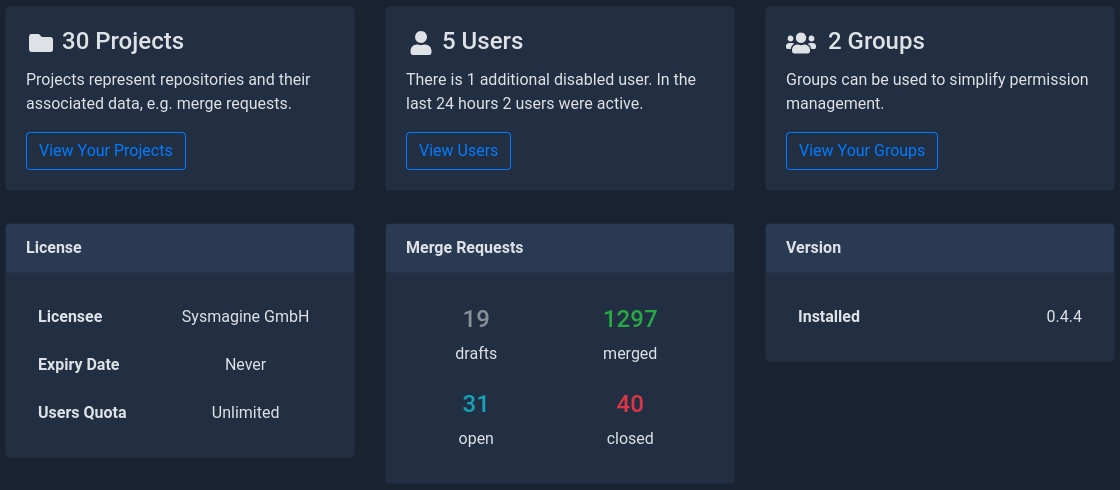
Summary of relevant information about your workspace
The dashboard gives you an overview of your workspace. You can see, for example, how many users or groups exist in your workspace. In addition, you can see information about your license and the installed MergeBoard version. The exact meaning of the values is explained below:
Projects
This value displays the total number of projects in your workspace. This value increases every time a user adds a new project and decreases when an existing project gets deleted. By clicking on View Your Projects you can take a look at your projects. Please note that there is no way to list the projects of all users yet. As a workaround, you can impersonate a user to view their list of projects and manage them.
Users
The user value displays the number of enabled users in your workspace. This is also the number of users counting against your license. The value increases every time a new user is added, gets enabled, or registers. The value decreases again if a user gets removed or disabled. The description mentions how many additional users exist who are disabled as well as how many users were active during the last 24 hours.
Groups
This value displays the total number of groups in your workspace. This value increases every time a user adds a new group and decreases when an existing group gets deleted. By clicking on View Your Groups you can take a look at your groups. Please note that there is no way to list the groups of all users yet. As a workaround, you can impersonate a user to view their list of groups and manage them.
License
The license box displays details about your current contract. You can see the licensee, the expiry date, and the user quota of your license.
If you are using our SaaS offering MergeBoard Cloud, you will usually have Never as the expiry date. The reason for this is that your contract is automatically renewed and there is no actual end date until you explicitly cancel your subscription. Your user quota will also be Unlimited by default, even if you are using one of our prepaid subscriptions. This is correct since your user count can exceed your prepaid limit and you will be billed for each additional user as described in our FAQ. Only our on-premises licenses have a hard user limit by default. Please note that MergeBoard will display a warning if any of your actions will lead to additional costs.
You can view more details about your license by clicking the billing menu point in the sidebar.
If you have any questions regarding your license or wish to set a hard user limit, please contact us via support@mergeboard.com.
Merge Requests
These values give you an indication of how active your workspace is used. You can see the number of merge requests in the draft, merged, open, and closed state.
Version
Here you can see which version of MergeBoard your workspace is running on. The same value is also displayed in the footer. When using the on-premises solution, you can also see if your installed version differs from the latest available version. If you wish to update your on-premises installation, you might want to follow our upgrade guide.