Billing
Contract List
In the Billing menu, you can view the contracts and trial licenses you have concluded.
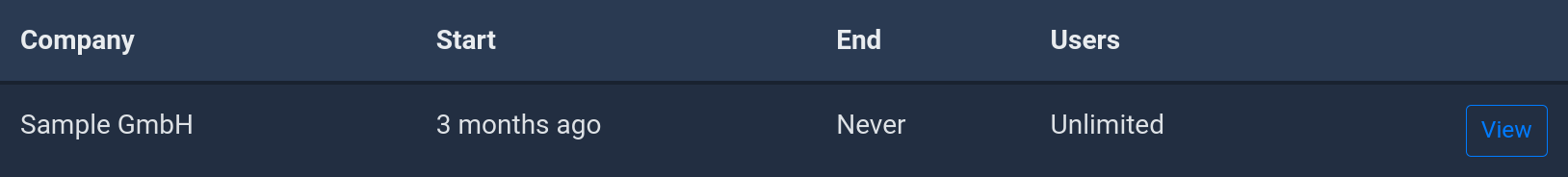
Contracts associated with your MergeBoard workspace. The latest one is always shown at the top.
If you want to view or change the details of your contract, just click on the “View” button. You will be redirected to a web page that allows you to adjust your contract details, such as address and payment details, on your own.
If the button is not displayed, the details cannot be changed from within MergeBoard. This is currently the case for all on-premise versions. Please contact our support at support@mergeboard.com.
Switch to a Paid Plan
MergeBoard Cloud Only
This feature is currently only available in the MergeBoard Cloud version. If you are using MergeBoard On-Premises, please contact us if you want to switch to a paid plan.
If you are currently using the trial version of MergeBoard Cloud, you have the option to switch to a paid plan here. By clicking on the “Switch to a paid plan” button, you will be redirected to a dialog where you can choose between monthly and annual payment and the number of users.
Once you have chosen a suitable plan, we then redirect you to another page to enter your name, address, as well as payment details. As soon as the data is transferred to our system, your MergeBoard workspace will be activated based on your selected tarif.
For more details on licenses and payment details, please take a look at the MergeBoard FAQ.
Importing License Keys
MergeBoard On-Premises Only
This feature is only available in our MergeBoard On-Premises version. In the MergeBoard Cloud version, your workspace is automatically unlocked when your contract starts.
When MergeBoard On-Premises has just been installed, the range of functions is initially restricted. Among other things, you cannot add any additional users or create any merge requests. To unlock these features you need to enter your license key.
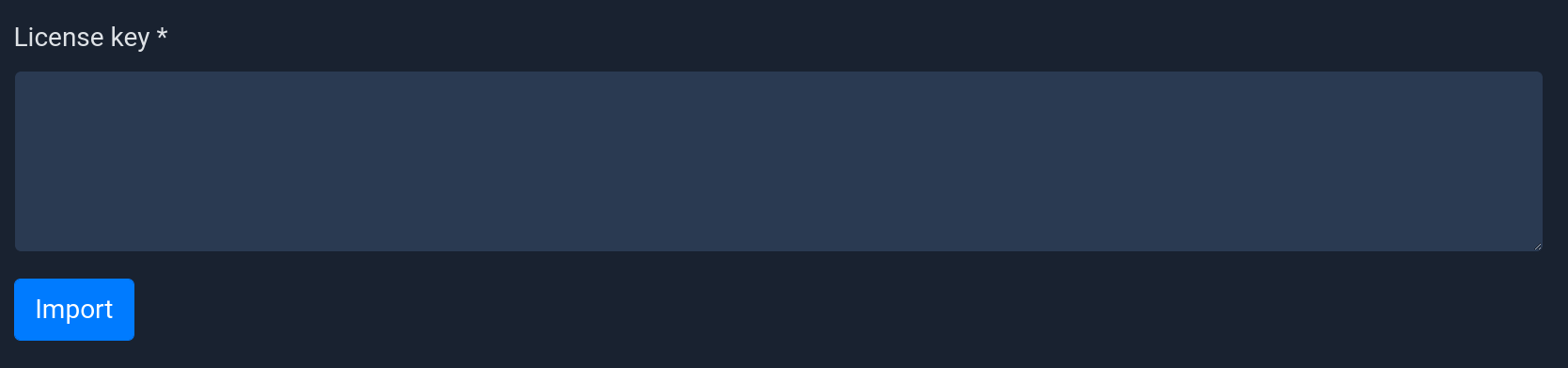
Dialog for entering the license key.
The license key is a long sequence of letters and numbers. You should have received the license key when signing a (trial) contract, either directly within the email text or as an email attachment. If you cannot find your license key, please contact us at support@mergeboard.com and we will send it to you again.
Note that spaces and line breaks are ignored when entering a license key.