Interface
Navigation Bar

Top navigation bar when logged out.
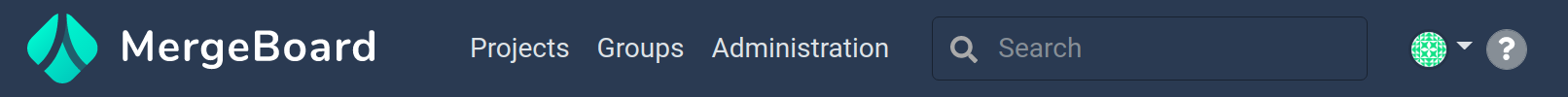
Top navigation bar when logged in.
Common to all pages in MergeBoard is the top navigation bar. It shows slightly different options depending on if you are logged in.
From left to right:
- MergeBoard Icon
By clicking on the MergeBoard icon you are either taken to the dashboard if you are logged in or to a welcome page if not.
- Projects
- Groups
- Administration
Navigation buttons, that only show if you are logged in and, in case of the last one, if you are admin. These take you to the projects, groups and admin pages respectively.
- Search Bar
The search bar allows you to search all merge requests by their name.
- Register
- Login
Allows you to log in or register.
- User Menu
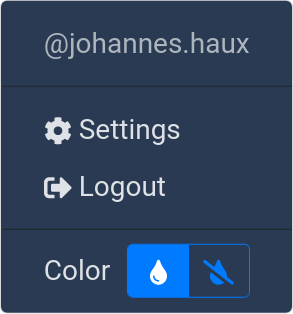
Clicking your icon will open a drop down menu that shows your user handle at the top, gives you a link to your user settings, allows you to log out and has a handle to switch between the default color mode and a colorblind version. As a colorblind person please let us know if the latter works for you or how we could improve it.
- Help
The help button lets you access the documentation or send feedback to us directly.