Open a Merge Request
Developer Privileges Needed
You must be at least developer to use this feature.
- 1

Click the MergeBoard icon in the top left to make sure you are on the dashboard.
- 2
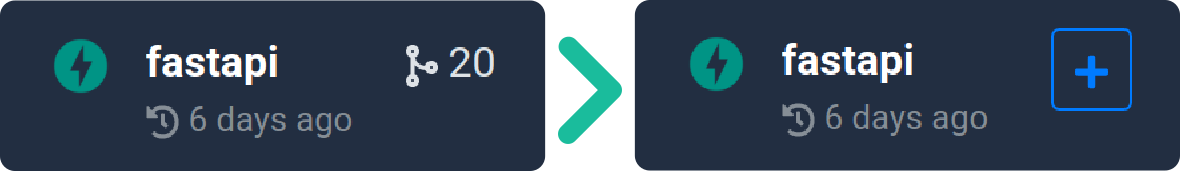
Hover the project you want to open the Merge Request in
- 3
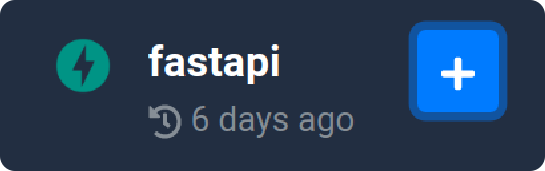
Click the plus that appears at its right hand side
- 4
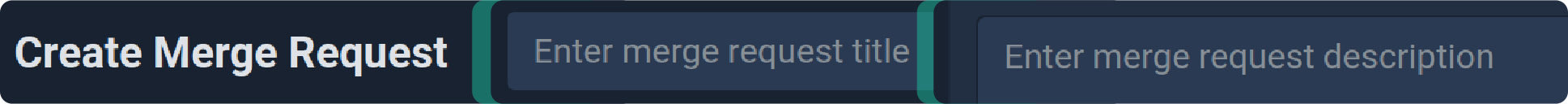
Choose your branch.
Set a title and description.
Optionally add a reviewer.
If you have an issue-tracker set up, you can also reference an issue. As you can do this later too do not hesitate to leave this field empty.
- 5

Click the add merge request button.
- 6 Done! 👍