GitLab
In order to setup a webhook, go to your GitLab project and open Settings and then Webhooks. Now fill out the form as follows.
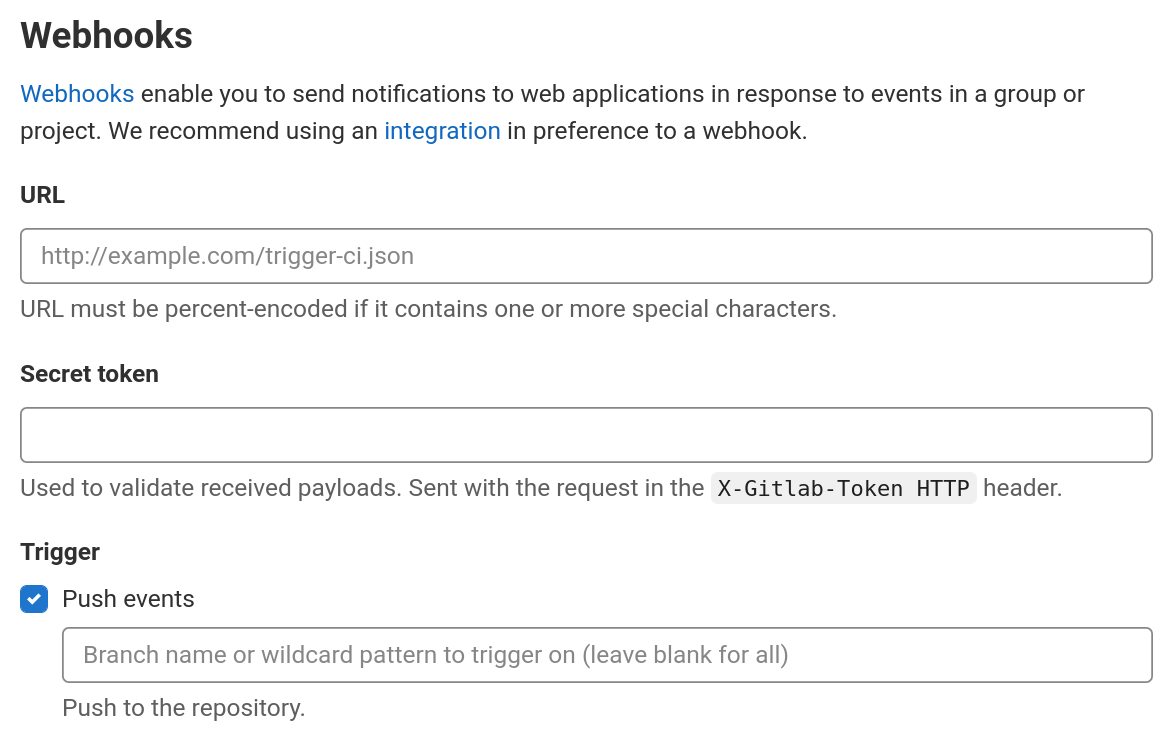
Dialog to configure a webhook in GitLab.
- URL
Webhook URL ending with
/gitlab. You get this URL by going to your project in MergeBoard, clicking on Remotes and then on the Remote you would like to integrate via webhook.- Secret Token
Enter here the secret token as shown in MergeBoard.
- Trigger
Select Push events, Job events, and Pipeline events.
- Enable SSL verification
Should be checked, unless you are running your own MergeBoard server without a proper SSL certificate, which is not recommended.
Click on Add webhook to complete the registration.