GitHub
In order to setup a webhook, go to your GitHub project and open Settings, then Webhooks and click on Add webhook. Now fill out the form as follows.
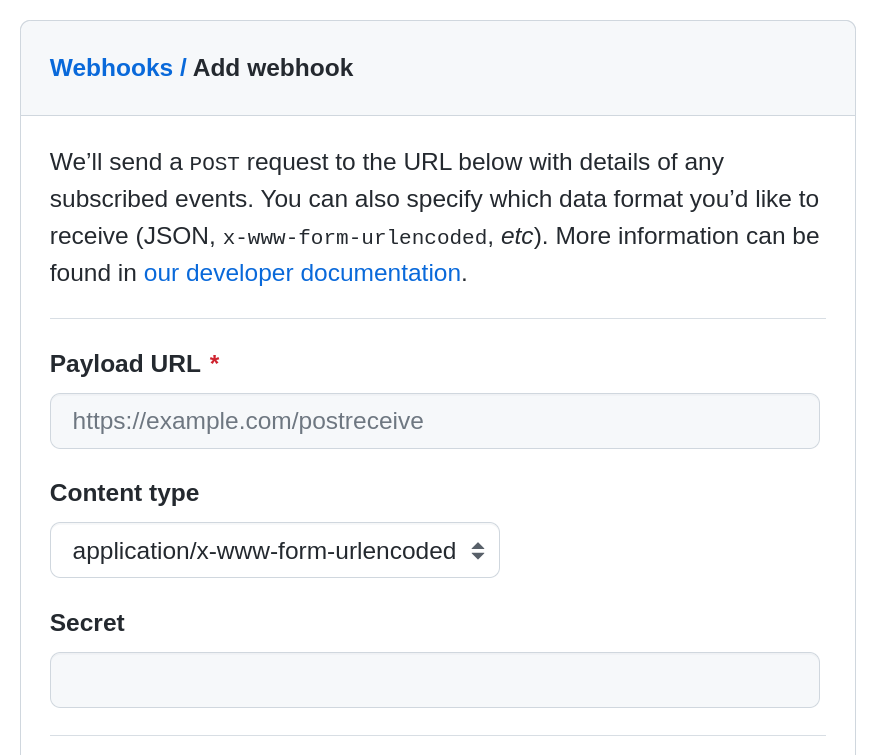
Dialog to configure a webhook in GitHub.
- Payload URL
Webhook URL ending with
/github. You get this URL by going to your project in MergeBoard, clicking on Remotes and then on the Remote you would like to integrate via webhook.- Content type
Select application/json.
- Secret
Enter here the secret token as shown in MergeBoard.
- Which events would you like to trigger this webhook?
We recommend to select Send me everything, so the configuration does not have to be adjusted when we implement support for additional webhook events. MergeBoard currently supports the Check runs, Check suites, Pushes and Workflow jobs event.
- Active
Must be checked so the events are actually delivered.
Press Add webhook to complete the registration.