Remotes
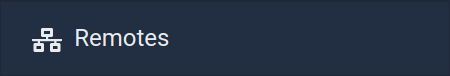
Here you can find a list of all remotes that you can use in your merge requests. Each remote is listed with its name and its default branch on the left and an indicator on the right, which tells you if the remote is currently syncing or synced and when the last synchronization happened.
You can
edit remotes by clicking their respective names.
trigger a synchronization of all remotes by clicking
Fetch All.add a new remote by clicking
Add remote.
Each remote can store the CI state for a commit. Click on the remote to see a guide on how to setup CI Webhooks for GitLab and GitHub.
Setting up Webhooks
We strongly recommend using webhooks so that MergeBoard automatically pulls the latest Git commits when code changes are made. To do this, your Git hoster sends a data packet to MergeBoard, and MergeBoard then retrieves the latest changes from the Git repository.
If you added the project via an importer, this step has already been done automatically, and no further steps are necessary. Otherwise, if you added the project via Other Git hoster, you will have to set up webhooks manually.
The following instructions describe the setup steps depending on which Git hoster you use.