Bitbucket
In order to setup a webhook, go to your Bitbucket repository and open Repository settings. Click on Webhooks, then press the Add webhook button and fill out the form as follows.
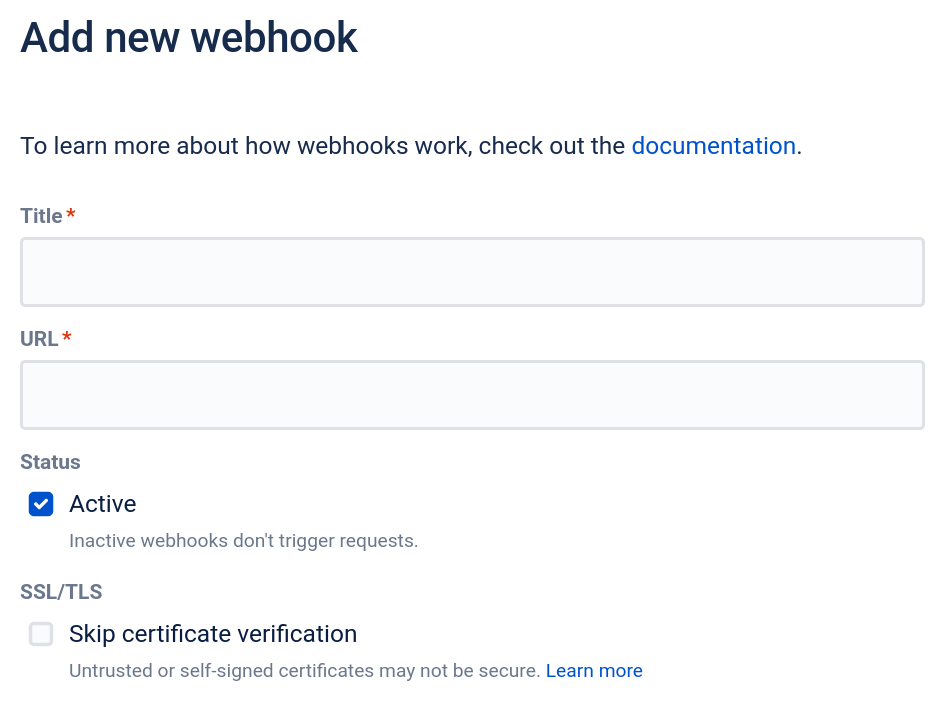
Dialog to configure a webhook in Bitbucket.
- Title
Arbitrary name to identify the webhook. We suggest to use “MergeBoard”.
- URL
Webhook URL ending with
/bitbucket. You get this URL by going to your project in MergeBoard, clicking on Remotes and then on the Remote you would like to integrate via webhook.- Status
The Active checkbox must be set, so the events are actually delivered.
- Skip certificate verification
Keep this unchecked, unless you are running your own MergeBoard server without a proper SSL certificate, which is not recommended.
- Triggers
Select Choose from a full list of triggers, then select the following events needed by MergeBoard:
Push
Build status created
Build status updated
Press Save to complete the registration.